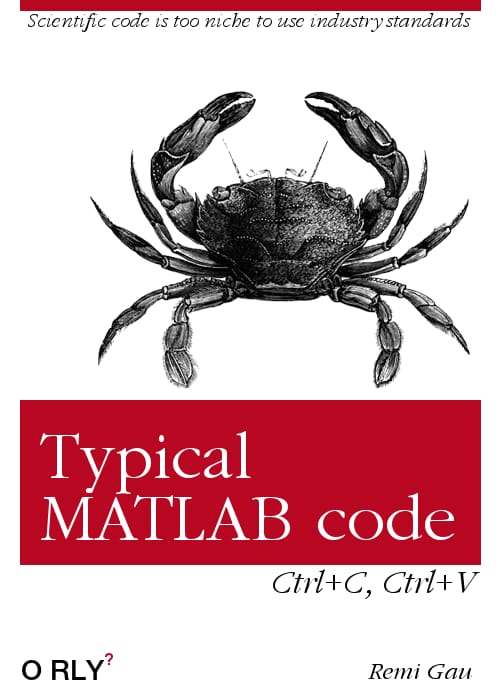
Recently, Anibal Sólon asked for tips about writing clean MATLAB🔒 code.
So when a confirmed wizard asks you for advice, you try to forget that you feel like an apprentice sorcerer most of the time and you respond with some of the things you learned along the way1,2.
Also figured some other people could benefit so here is a post about this.
TL;DR
Here is a template github repo [WIP] that has already a lot of things set up to get you started on your clean MATLAB🔒 code journey.
Table of content
Oxymoronic
So clean MATLAB🔒 code, hey?
Given most of the MATLAB🔒 code I have written in my life that “clean MATLAB🔒 code” feels a bit like a contradiction in terms. A bit like civil war, jumbo shrimp or military intelligence.
The majority of MATLAB🔒 code I ever wrote:
-
was made of a bunch of scripts so long you will get carpal tunnel syndrome before you are done scrolling through the first file,
-
used indentation and spacing that you would make sardines in a can feel claustrophobic,3
-
had an average line-length that must have been a significant driver of the demand on the wide-screen market,
-
HAd aVeryInconsistent Approach to_the_use of CaSeS
-
used a simple but horrible algorithm to name variables,
Name your first variable `a`, the second `b`...
When you reach the end of the alphabet go for `aa`, `ab`...
-
was usually very WET due to an extensive use of copy-pasta (turning the whole code base into a spaghetti factory),
-
sometimes forgot about Kernighan’s law and tried to be overly clever,
-
was written as throw away code4,
-
grew “organically” (like mold) with an ad-hochitecture approach to new feature implementation.
- had
- more
- nesting
- than
- a
- successful
- ponzy
- scheme
- ponzy
- successful
- a
- than
- nesting
- more
- usually ended up in code bases that were a nightmare to maintain and understand, and worst of all, always left me the uncertainty as to whether the code was actually doing what I wanted it to do.
My feeling towards most of my MATLAB🔒 code is pretty well summed up by one of the intro sentence in Patrick Mineault’s excellent The Good Research Code Handbook.
“[I] hate my code and don’t want to work on it.”
And to be clear I am not saying switching to Python, R, Julia (or any other language) will automagically give you cleaner code. One could easily browse github to find examples code written in other languages that have some or all of the defects mentioned above - please don’t actually do this: don’t code shame unless you are actually going some of your old code as an example. But very often other languages either have tools or coding conventions that help writing cleaner code.
Getting by
MATLAB🔒 does not really have a lot of tools to help us mitigate this situation in an easy and consistent manner. So the best we can do is mostly get by. Very often by using tools written in Python.
So if you want to write clean MATLAB🔒 code, you will need to have python installed, and be able to install python packages.
Code style
“Code should be easy to understand.”
“Code should be written to minimize the time it would take for someone else to understand it.”
And yet…
“There is a tendency among some programmers, perhaps inspired by Shakespeare’s line: ‘Brevity is the soul of wit’, to write MATLAB code that is terse and even obscure.”
So start by choosing some code style and stick to it.
If you don’t know where to start, pick the MATLAB🔒 style guidelines mentioned above.
If you want a good intros for code style and quality, check the turing way website
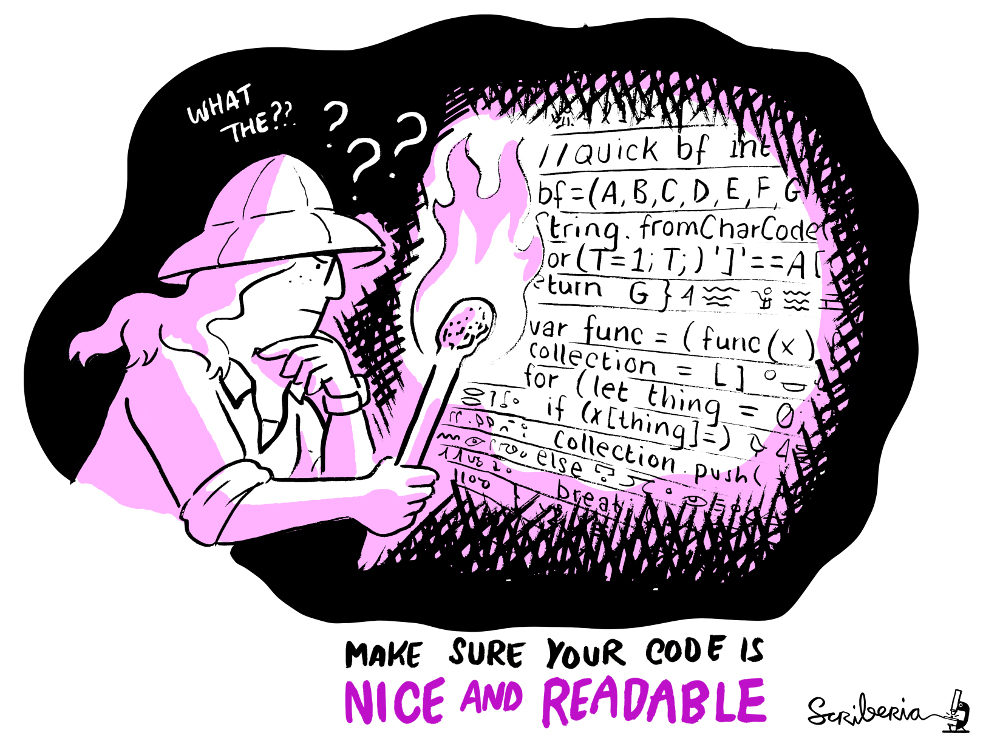
Created by Scriberia for The Turing Way community.
miss_hit
If you think that I spend my time manually making sure that all of my MATLAB🔒 code has the right number of spaces before and after every +, -, = signs, then you over-estimate my patience.
To help me, I use the miss_hit python package.
miss_hit can check code style, do a certain amount of automatic code reformatting and prevent the code complexity from getting out of hand by running static code analysis.
Static analysis can is a way to measure and track software quality metrics without additional code like tests.
If you are familiar with python5, miss_hit is a bit like a mix of black and flake8.
If you have no idea what those are, think of miss_hit as a parent that would tell you off when your room is too messy but will also help you tidy it up.
Install miss_hit:
$ pip3 install miss_hit
Style-check your program:
$ mh_style --fix path_to_folder_or_m_file
Make sure your code does not get too complex:
$ mh_metric --ci
I personally used this alias to just regularly run the whole of miss_hit on any folder I am in.
mh='mh_style --fix && mh_metric --ci && mh_lint'
miss_hit is quite configurable, but you can usually stick with a lot of the defaults.
Only commit clean code
If you are as forgetful as I am, you may forget to run miss_hit before you commit code to a repository.
Hopefully there are 3 easy steps you can do to make sure this does not happen by relying on the pre-commit python package.
- Install
pre-commit
$ pip3 install pre-commit
- Add file called
.pre-commit-config.ymlwith following content
repos:
- repo: local
hooks:
- id: mh_style
name: mh_style
entry: mh_style
args: [--process-slx, --fix]
files: ^(.*\.(m|slx))$
language: python
additional_dependencies: [miss_hit_core]
- id: mh_metric
name: mh_metric
entry: mh_metric
args: [--ci]
files: ^(.*\.(m|slx))$
language: python
additional_dependencies: [miss_hit_core]
- id: mh_lint
name: mh_lint
entry: mh_lint
files: ^(.*\.(m|slx))$
language: python
additional_dependencies: [miss_hit]
- Run the following command to install the
pre-commit“hooks”
$ pre-commit install
Additionally you can also run pre-commit run -a to let pre-commit check all of the files in your repo after installing it.
I would also suggest to set pre-commit CI to let it fix your code automatically on Github.
Testing
“Untested code is broken code.”
Fernando Perez, at NeuroHackademy 2018
In general try to write tests for the code you are about to write.
For a short intro to testing, check the turing way
Why tests matter
If you are unclear as to why tests matter to clean code, let me try an analogy.
Imagine you live in a fully functional house: it does all the things one could reasonably expect a house to do. But you would like to redesign it because even if you can cook, eat, sleep, wash, relax in it… the set up is not optimum (“Why is the oven in the garage?”, “Should the dishwasher be in the bedroom?”).
The problem is that to redesign will require moving some bearing walls: so redesigning the house may at any moment turn your fully functional house into a pile of bricks. To make things worse, none of your friends can host you while you are redesigning your house: so you have to live in it while the work is happening. This means that most of the functionalities of the house should be retained (because you happen to consider that eating and washing up are not just luxuries that one can simply do away with).
Wouldn’t it be great if you had some monitoring system that:
- defined what are the expected functionalities of your house,
- warned you when your house starts losing functionality ?
Now let’s go back to clean code.
Have you ever told yourself the following?
I want to share the code that my results are based on. I will clean it when we are closer to submitting the paper.
But despite your best intentions, you never got to it. It is not that you are lazy, but cleaning up often require changes so drastic (“tearing down a bearing wall”), that the code start producing results that are different from the ones in the paper that is already on its way to the printing press. Those differences could be substantial (“You had a house. Here, have a pile of bricks!”) or much less so (“The garage door does not open anymore.”), but either way you have no way of knowing and anyone now running this code would get different results from the one in your paper.
So what a suite of tests for your code does:
- it says what your code should be doing by defining what results it is expected to produce
- it will throw an alarm if any of the code stops working as expected.
With a good test suite you can almost carelessly change your code and be confident that if something stops working you will know about it.
Testing in practice
To make your life easier for writing and running tests I would recommend using the MOxUnit testing framework. Works with both MATLAB🔒 and Octave🔓. It has a companion toolbox (MOcov) to get a code coverage estimate after running your tests6.
Don’t expect something like pytest, but it gets the job done pretty well.
To install it on Linux or Mac.
$ git clone https://github.com/MOxUnit/MOxUnit.git
$ cd MOxUnit
$ make install
To install it on Windows see here.
A typical test filename must start with test_ and a typical test file will look like this:
function test_suite=test_sum_of_squares
try % assignment of 'localfunctions' is necessary in Matlab >= 2016
test_functions=localfunctions();
catch % no problem; early Matlab versions can use initTestSuite fine
end
initTestSuite();
end
function test_sum_of_squares_basic
% given
a = 2;
b = 3;
% when
result = sum_of_squares([a, b])
% then
expected = 13;
assertEqual(result, expected);
end
See here for more info on defining tests.
You can then:
- run each
.mfile individually, - call
moxunit_runtestsfrom the MATLAB🔒 command line to run all tests in a folder, - use
MOcovto run all your tests by doing something as described below.
If your project is structured like this:
├──run_tests.m
├── src # This is where your source code is
└── tests # This is where your tests are
And run_tests.m could simply contain:
folder_to_cover = fullfile(pwd, 'src');
test_folder = fullfile(pwd, 'tests');
coverage_report = fullfile(pwd, 'coverage_html');
success = moxunit_runtests( testFolder, ...
'-verbose', '-recursive', '-with_coverage', ...
'-cover', folderToCover, ...
'-cover_xml_file', 'coverage.xml', ...
'-cover_html_dir', coverage_report);
if success
system('echo 0 > test_report.log');
else
system('echo 1 > test_report.log');
end
Test automation
No point in having tests and not running them regularly. It’d be like believing that owning a tooth brush but not using it, is enough to keep cavities away.
Best way to automate running your suite of tests is to do it via Github continuous integration.
This is done by adding some specific .yml files in a .github/workflows folder in your repository.
If your code runs on Octave🔓, then you can just use the Moxunit Github action that can give you code coverage with codecov.
A typical .yml file for to run this action would look something like this.
If your code does not run on Octave🔓, then you can still run your tests using the MATLAB🔒 Github actions provided that your Github repository is public7.
The project set up like this:
├── .github
│ └── workflows
│ ├── run_matlab_tests.m
│ └── run_matlab_tests.yml
├──run_tests.m
├── src # This is where your source code is
└── tests # This is where your tests are
Your run_matlab_tests.yml would define the following workflow:
name: tests and coverage with matlab
on:
push:
branches: ["master", "main", "dev"]
pull_request:
branches: ["*"]
jobs:
tests:
runs-on: Ubuntu-latest
steps:
- name: Install MATLAB
uses: matlab-actions/setup-matlab@v1.0.1
with:
release: R2020a
- name: Shallow clone of your repo
uses: actions/checkout@v3
with:
submodules: true
fetch-depth: 0
- name: Install Moxunit and MOcov
run: |
git clone https://github.com/MOxUnit/MOxUnit.git --depth 1
git clone https://github.com/MOcov/MOcov.git --depth 1
- name: Run MATLAB command
uses: matlab-actions/run-command@v1.0.1
with:
command:
cd(fullfile(getenv('GITHUB_WORKSPACE'), '.github', 'workflows'));
run run_matlab_tests;
- name: Check for failure
run: |
cat test_report.log | grep 0
bash <(curl -s https://codecov.io/bash)
- name: Code coverage
uses: codecov/codecov-action@v1
with:
file: coverage.xml
flags: matlab
name: codecov-umbrella
fail_ci_if_error: true
And this workflow would call the run_matlab_tests.m script.
root_dir = getenv('GITHUB_WORKSPACE');
addpath(fullfile(root_dir, 'MOcov', 'MOcov'));
cd(fullfile(root_dir, 'MOxUnit', 'MOxUnit'));
run moxunit_set_path();
cd(fullfile(root_dir));
run run_tests();
Documentation
Write the documentation of your code by reusing the comment you have put in your code especially the “help” section of each function.
This can be done using the Sphinx and its extension for MATLAB🔒.
As very well described in the The Good Research Code Handbook, setting and building the basic doc is a 4 commands affair and it is also possible to fairly easily serve the documentation on read the docs and make sure that it builds with every new pull request without failing.
A typical set up for Sphinx will look something like this.
docs
├── Makefile # contains recipes to help you build the doc
├── source
│ ├── conf.py # config file for the doc
│ └── index.rst
└── src
└── sum_of_squares.m
To work with MATLAB the conf.py would have to include the following lines:
# -- General configuration
extensions = [
'sphinxcontrib.matlab',
'sphinx.ext.autodoc',
'sphinx_copybutton']
matlab_src_dir = os.path.dirname(os.path.abspath('../../src'))
primary_domain = 'mat'
}
And the index.rst could simply just contain this to render the content of the help of sum_of_squares.m in the final documentation (as an HTML page, as a PDF…)
My doc
******
.. automodule:: src
.. autofunction:: sum_of_squares
The only “inconvenient” of this is that Sphinx uses restructuredText as a markup language which is less forgiving than markdown in its syntax.
You can also Markedly Structured Text (MyST) which is a markdown flavor that is compatible with Sphinx, but you will still have to write your matlab help section using sphinx syntax for it to be rendered properly.
Demos
Documenting your code is usually not enough so make sure that you also include demos to show how to use your code base.
If you use Octave you can also create those demos in jupyter notebooks and even run those demos in the cloud using binder.
Dependency management
MATLAB🔒 has not “built-in” way to install and import external toolboxes. If your code that relies on some external library, add it to your repository:
- as a git sub-module if that external code exist on Github or Gitlab,
- in a separate folder from your own code if it only exists on Matlab exchange (or somewhere else).
Do not expect your users (most of them are just you in 1, 2, 6, 12 and 18 months) to know which version of each library. And even if you do list those in your README8, it is annoying to have to go and get them manually.
Interoperability and open-source
Try to to write MATLAB🔒 code as if future users will only have access to Octave🔓. So usually avoid some the fanciest and latest MATLAB🔒 features.
That also usually means relying on libraries that themselves are Octave🔓 compatible. If you are in neuroimaging, try to make good use of SPM as it is almost 100% Octave🔓 compatible (though SPM toolboxes themselves might not be 😢😠).
Path management
Create a simple script / function in the root of your repository to add all the relevant subfolders of your project to the MATLAB🔒 path.
Template
There is a template github repo that has already a lot of this set up.
You can also create more personalized version of this template by using the cookiecutter python package:
pip install -U cookiecutter
cookiecutter https://github.com/Remi-Gau/cookiecutter_matlab_analysis.git
Examples and links
If you want actual examples of all this.
- BIDS-matlab for a light version.
- bidspm for a larger code base.
- check the demo repo and the accompanying video by Agah Karakuzu that helped me get started with a lot of this.
Acknowledgments:
I would like to thank Patrick Mineault and Joana Leitao for feedbacks on earlier drafts of this post.
-
As far as I know all the tips provided here work fine with Octave🔓. ↩
-
I have not tested all of those tips on Windows. ↩
-
We did find this hard to read and yet we regularly do it in your code. Code is not written on paper (anymore). Not adding spaces or skipping lines will not save trees. ↩
-
Which very often makes me feel that the “throw-away” prefix should be appended to the results and the paper that are based on such code. ↩
-
If so, why are you reading this post? ↩
-
Code coverage tells which part of your code has been executed when you ran the tests. It does not necessarily tell you if the code did what was expected but it can at least tell that it ran without crashing. ↩
-
I think that they won’t run on private repos. ↩
-
You DO have a README that says how to install and use your code, right? RIGHT? ↩

